o2. Go ahead and enter in your address into the little box. after that make sure that you have selected Full page of same label NOT Single label! Press okay and after your page
should look a little something like mine did :
(mind you this is a made up address haha i do not actually live there)
o3. Lets move on the the pictures and the fonts and the colors! Find a image you would like to use. I wanted something colorful and cute, so i found this watercolor little bow and watercolor jack rodgers. Then proceed to copy and paste it into the document and adjust the size. (you might have to mess around with it for a little : it helps if you make the image square and adjust it that way! Place it in the front of each label (it might be easy just to copy and paste into each little address).
After doing so it should look a little something like this :
o5. In order to print them, your gonna need sticky labels which you can find them at your local office supply store, such as Staples (thats where I purchased mine). I highly recommend using Avery labels, personally i think they work the best! PSST : You might wanna do a test run on a clean sheet of paper first to ensure that you like your design and that they will fit!












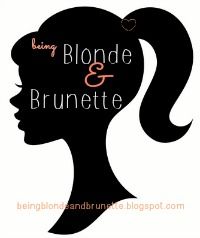





No comments:
Post a Comment